Excel的单词使用及例句精简指南
本文是关于Excel的单词使用及例句精简指南。Excel作为一款常用的电子表格软件,广泛应用于各个行业和领域。掌握Excel的基本单词和短语是使用该软件的基本要求之一。本文将介绍一些常用的Excel单词,并为每个单词提供简洁明了的例句,以便读者更好地理解和掌握。
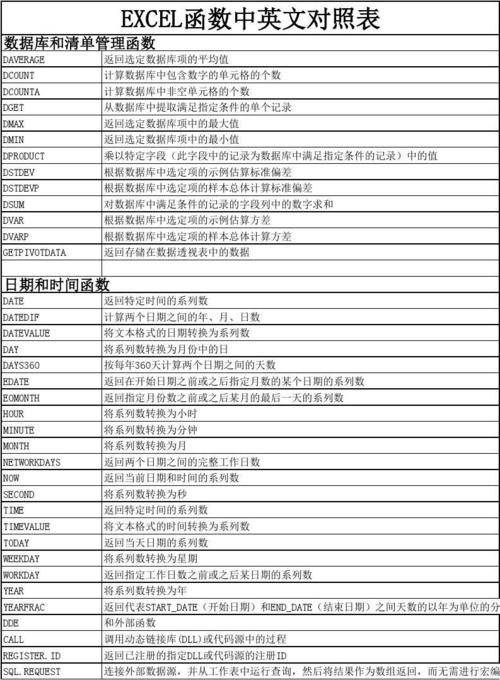
Worksheet是Excel中最基本的组成部分之一,也被称为工作表。它是一种包含单元格的二维表格,用于存储和组织数据。例如,我们可以在一个工作表中创建一个数据表格,然后在每个单元格中输入相应的数据。例如,在工作表的A1单元格中输入“Name”,在B1单元格中输入“Age”,以此类推。以下是一个工作表的例句:
Example: In the worksheet, we can organize data in a table format by inputting data into different cells. For example, we can input the names of employees in column A and their corresponding ages in column B.
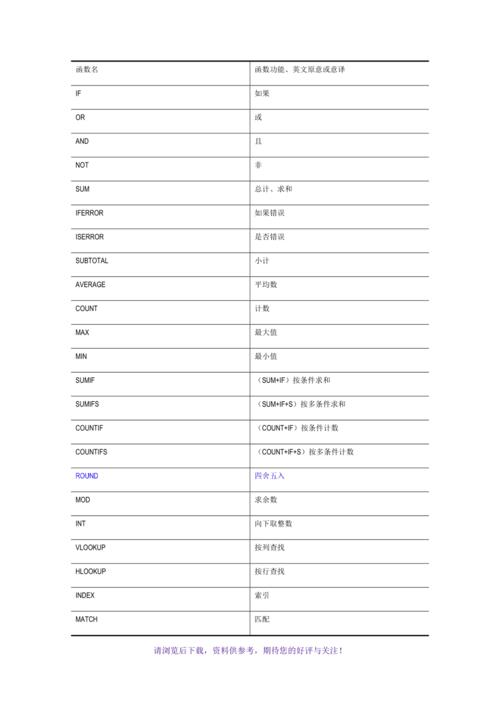
Cell是Excel中的一个重要概念,它是工作表中的一个单元格。每个单元格都有一个唯一的地址,由列字母和行号组成。例如,A1表示第一列的第一个单元格,B2表示第二列的第二个单元格。以下是一个关于单元格的例句:
Example: The value of a cell can be a number, text, or formula. We can perform calculations and analysis by entering formulas into the cells. For example, we can calculate the sum of a range of numbers by using the SUM function in a cell.
Formula是Excel中进行计算和分析的重要工具。通过使用各种函数和运算符,我们可以在单元格中输入公式来计算和分析数据。以下是一个关于公式的例句:
Example: We can use formulas to perform calculations on data in Excel. For example, we can use the SUM function to calculate the sum of a range of numbers, or the AVERAGE function to calculate the average value.
Chart是Excel中用于可视化数据的一种对象。它是一种图形表示方法,可以将工作表中的数据转化为图表形式,以便更直观地展示数据。以下是一个关于图表的例句:
Example: We can create charts in Excel to represent data visually. For example, we can create a bar chart to compare the sales performance of different products, or a line chart to show the trend of stock prices over time.
Filter是Excel中用于筛选数据的功能。通过使用筛选功能,我们可以根据特定的条件过滤数据,以便更快地查找和分析所需的信息。以下是一个关于筛选的例句:
Example: We can use the filter function in Excel to filter data based on specific criteria. For example, we can filter the sales data to show only the records of a particular product or the records that meet certain sales targets.
PivotTable是Excel中一种强大的数据分析工具。它可以帮助我们根据不同的字段对数据进行汇总和分析,并生成交互式的报表。以下是一个关于数据透视表的例句:
Example: We can use PivotTables in Excel to analyze and summarize data based on different fields. For example, we can create a PivotTable to summarize the sales data by product category and region, and then generate an interactive report.
通过本文的简洁指南,我们可以更好地理解和掌握Excel中常用的单词和短语,提高使用Excel的效率和准确性。
BIM技术是未来的趋势,学习、了解掌握更多BIM前言技术是大势所趋,欢迎更多BIMer加入BIM中文网大家庭(http://www.wanbim.com),一起共同探讨学习BIM技术,了解BIM应用!