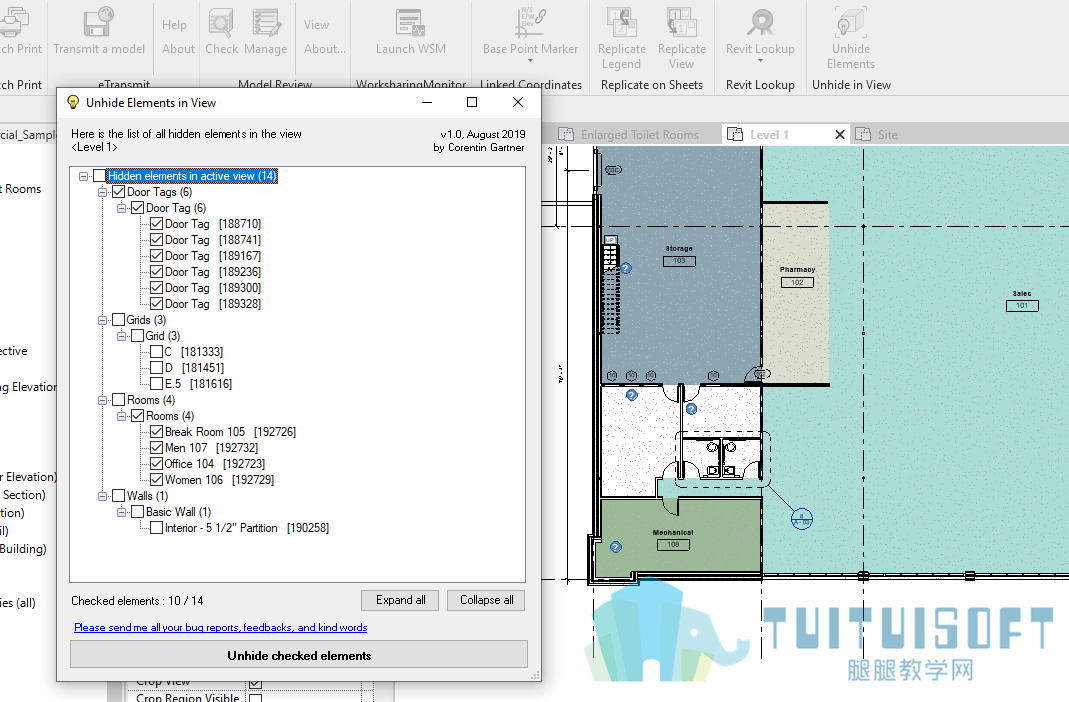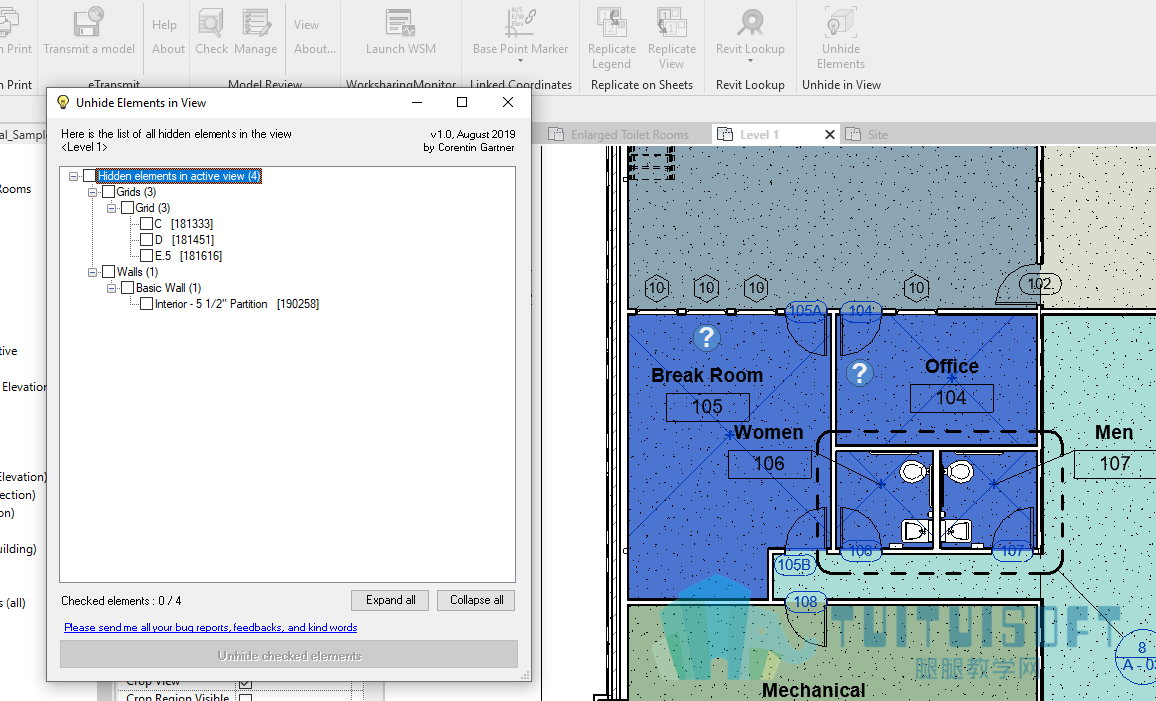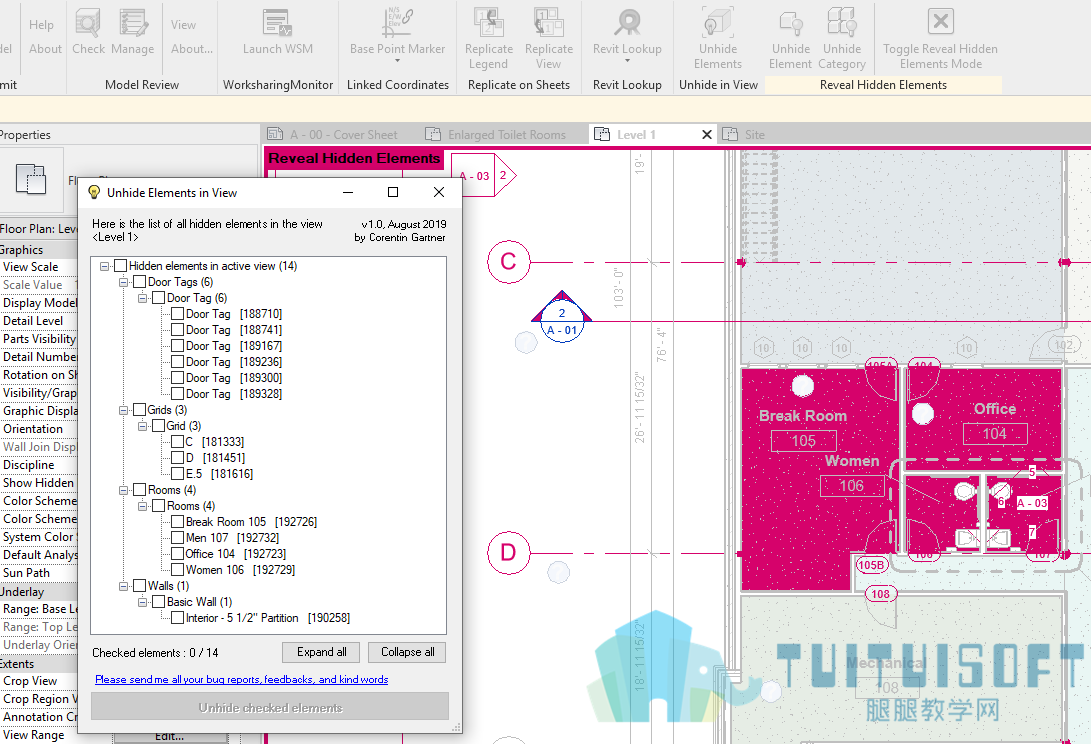Revit便捷取消隐藏图元插件免费下载
软件类型:实用工具
文件格式:.zip
文件大小:2M
软件语言:英文
软件授权:免费使用
官方网站:www.autodesk.com.cn
发布时间:2020-04-07
下载次数:6130
请注册、登录之后再进行下载!!!
下载介绍
Hiding an element in the view is quite a tricky move. It is an effortless way to mask single elements, however hidden elements are hard to manage.
With this add-in, you will be able to quickly identify all the elements which are hidden in the active view. It is much faster and easier to use than the native "Reveal Hidden Elements" button.
Hidden elements will all be listed and sorted in a new window, allowing you to choose the ones you want to unhide in the view.
This essential tool has been lacking for too long in Autodesk® Revit®. That's why I developed it and I give it to you for free.
在视图中隐藏一个元素是相当棘手的一步。掩盖单个元素是一种轻松的方法,但是隐藏的元素很难管理。
有了这个外接程序,您将能够快速识别隐藏在活动视图中的所有元素。它比原生的“显示隐藏元素”按钮更快更容易使用。
隐藏的元素都将在新窗口中列出并排序,允许您选择要在视图中取消隐藏的元素。
这一重要工具在Autodesk Revit中已经缺少太久了。这就是为什么我开发了它,并免费送给你。